Dari judul di atas di atas kita bisa artikan bahwa ada batas eksekusi di script yang diproses pada PHP, jadi untuk mengatasi masalah di atas bisa kita selesaikan dengan mengedit file php.ini.
Yang pertama pastikan anda mengalami masalah ini ya...heeheheee..
Baik langsung saja hal pertama yang anda lakukan:
Set the
max_execution_time in your PHP configuration file to the number of seconds that want to allow your PHP scripts to execute.
- Edit
php.inifile using your favourite editor.
$ sudo vi /etc/php/7.2/apache2/php.ini
- Look for
max_execution_timedirective.
; Maximum execution time of each script, in seconds ; http://php.net/max-execution-time ; Note: This directive is hardcoded to 0 for the CLI SAPI max_execution_time = 30
- Change the value for
max_execution_timein seconds.
max_execution_time = 300
Setting it to0will impose no time limit whatsoever to the execution of yourPHPscripts.It's not recommended to set the value to0at this level as this method's system-wide change will cause any misbehavedPHPscripts to unnecessarily consume preciousCPUtime. - Restart your web server.
$ sudo systemctl restart apache2
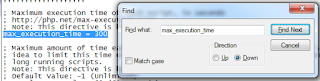




0 Comments
Hi...
:)
Thank You for your Comment.
I will reply as soon as possible.