Hello everyone.
I was learn code laravel and now I will share my experiace about how to start with laravel.
For windows user you can check for this step :
1. You must to instal composer (You can check this link you don't know what is composer and how to instal composer)
2. Open CMD or Command Prompt click right your mouse and run adminstrator.
3. Type this command "cd c:\xampp\htdocs\your_folder_project" and click enter.
4. and next writing this code "composer global require laravel /installer".
If you have attention from composer for update, please update before you instal laravel.
5. Type this command "composer -V" for check your composer version.
If you no have problem about composer update, you can next step.
6. Type this command "laravel new your_project_name" and wait till complate.
7. Type this command "cd your_project_name".
8. And the last step you can type command "php artisan serve".
Check your url laravel and copy-paste the url to your browser.
Yey. Finish..
You can look laravel dasboard.
Next to Learn Laravel
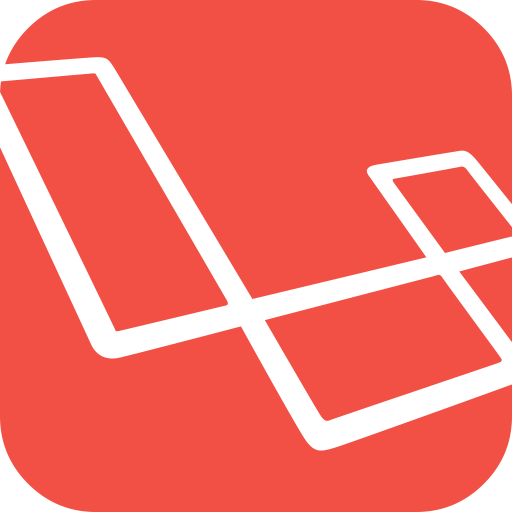













0 Comments
Hi...
:)
Thank You for your Comment.
I will reply as soon as possible.